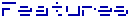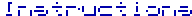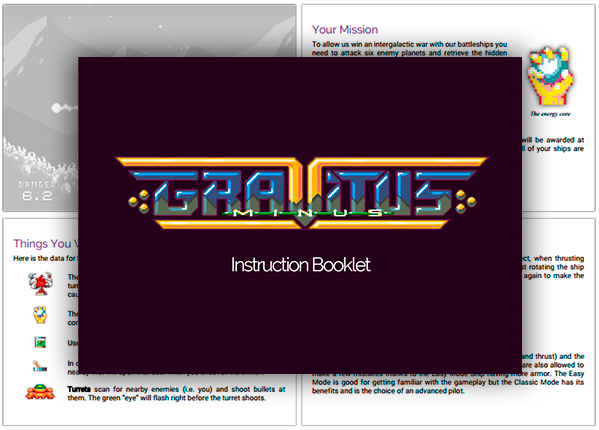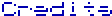Gravitus Minus
A downloadable game for Windows and Linux
Navigate narrow tunnels and bring back the energy core hidden on each of the enemy planets filled with biomechanical weirdness.
Gravitus Minus is based on the classic gravity-based shooters from the 1980s and early 90s, such as Thrust, Solar Jetman and Gravitar.
- Hand-doodled pixel graphics and awesome chiptune music
- Two difficulty settings, perfect for newcomers to the genre
- Classic mode for that old "it's too hard - but let me try one more time" feel
- Challenge yourself trying to get a perfect run or challenge other players on the online leaderboards
To allow us win an intergalactic war with our battleships you need to attack six enemy planets and retrieve the hidden energy cores. We can then power up the battleships.
The steps needed to complete a mission:
- Find the energy core
- Use the tractor beam to grab the core
- Get back up and escape to space
Extra points are awarded for no damage to the ship or the core, destroying the planet and not wasting fuel.
You have three reserve ships in your disposal. An extra ship will be awarded at 10,000, 15,000 and 20,000 points. The mission will be over if all of your ships are destroyed or you run out of fuel. Good luck, pilot!
Game by kometbomb
Music and sound effects by n00bstar
Additional graphics and pixel mentoring by iLkKe
| Status | Released |
| Platforms | Windows, Linux |
| Release date | Aug 06, 2016 |
| Rating | Rated 4.5 out of 5 stars (23 total ratings) |
| Author | kometbomb |
| Genre | Action |
| Made with | SDL |
| Tags | 2D, Arcade, cave-flyer, Difficult, Gravity, Pixel Art, Remake, Retro, Space, Sprites |
| Average session | A few minutes |
| Languages | English |
| Inputs | Keyboard, Xbox controller, Gamepad (any) |
| Accessibility | Configurable controls |
| Links |
Download
Install instructions
Please install the itch.io app for the easiest way to install, update and play Gravitus Minus.
Windows
Download installer and run it. The game will install itself and will create a shortcut in the Start Menu. Use the shortcut to play the game.
Linux
Extract the tar.bz2 file anywhere you want, go in the directory and run ./gravitus-minus. The script will run either the 32-bit or the 64-bit version automatically.
The file includes all needed libraries and it's been tested under the latest Ubuntu and Fedora distributions. If you have any trouble with missing dependencies, please contact me!